How to Purchase from Venteronics with a credit card: a step-by-step guide
Step #1: Do the following:
- Pay securely with Coingate—click here
- Select BTC the cryptocurrency you want to buy
- Select CAD for currency to pay with
- Enter the Total Amount for your Order
- Complete with our wallet address: bc1q4y3td8mh5mtck4c39p3g7ywjtgzl8kjga7axnx
- Click the ‘Go To Checkout’ button.
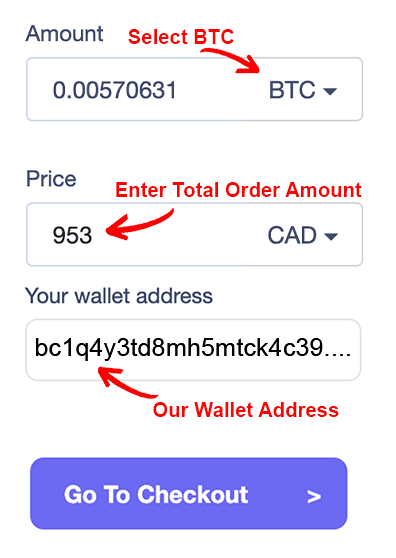
Step #2: Provide card details
The next step will ask you to enter your credit or debit card information.
Mind that your payment will be processed only if the card is issued in your name.
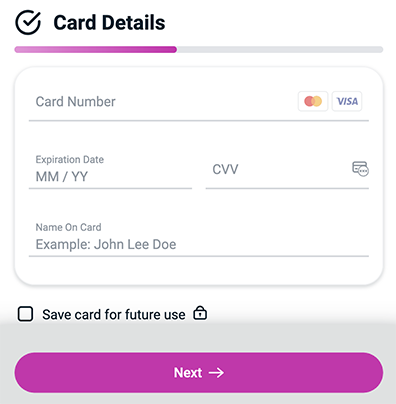
After entering card details, you must agree to the Terms & Conditions to proceed further.
When done, click ‘Next’.
Step #3: Verify your personal details
Step three will require you to provide your billing address and other personal details.
It’s crucial that you include a correct email address as you will receive verification codes there.
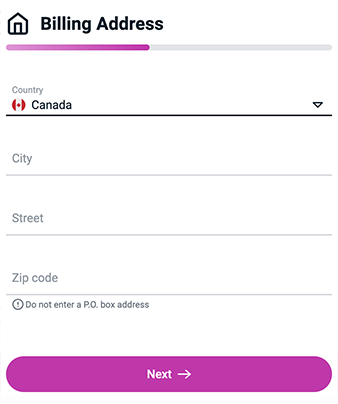
Step #4: Hold on!
You will see a message indicating that your payment is being processed.
This will take a few minutes, and you will receive an email once your payment is approved.